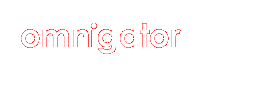 |
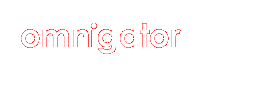 |
| xmltools-tm.xtm | Filter | Export | Statistics | Query | |
Set Context Filter |
|
|
Customise the Omnigator by selecting the following filter options. These preferences are only valid for the current session. By specifying the themes you are interested in, you can customise your view of the topic map. Only the most relevant themes are available for selection on this page. For details of what constitutes a "relevant theme" in this context, see the Omnigator User Guide. (You can see a complete list of themes by selecting "Themes" from the drop-down list on the topic map's entry page.) Themes are grouped, first according to whether they are used to scope names, associations, or occurrences, and then by axis. Axes are determined automatically based on the classes to which themes belong. (Themes that don't belong to any class are grouped into the axis [unspecified].) Context themes are currently used for two purposes: selecting (i.e., choosing the most relevant name), and filtering (i.e., removing unwanted associations and occurrences). Since name context is used for selection, it usually only makes sense to select one name theme (at most) from each axis. In the case of association and occurrence context, the more themes you specify, the more associations and occurrences will be shown. |
|
| (C) Copyright 2001-2011 Ontopia. Some rights reserved. |